










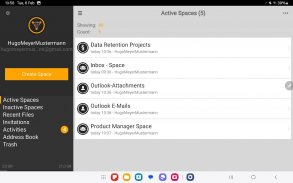
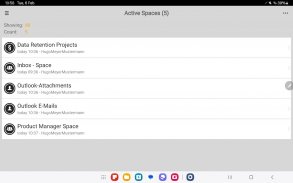
TeamDrive SecureOffice

TeamDrive SecureOffice açıklaması
Görünüm oluşturmak, düzenlemek ve güvenli SO app TeamDrive içinde belgelerini senkronize ve paylaşın.
TeamDrive SecureOffice, düzenleme, baskı oluşturma ve bağlamsal bir arayüz üzerinden daha kolay hareket, Microsoft ® Office ve diğer belge paylaşımı, görüntüleme yapar; sürükle ve bırak düzenleme; orijinal veya PDF formatında e-posta paylaşımı; kablosuz yazıcıları binlerce baskı; ve, tabii ki, sorunsuz tek bir tıklama ile TeamDrive Spaces doğrudan belgelerinizi senkronize.
TeamDrive SecureOffice ile, paylaşılan belgeler uygulamasının güvenli ortamı terk asla. Işçiler erişmek ve onların akıllı dosya göndermek bile veri teminatsız kalan böylece asla, TeamDrive SecureOffice komple uçtan uca şifreleme sağlar. Veri şifreleme olmadan iletilir, diğer bulut tabanlı çözümlerle karşılaştırıldığında, çoğu kez vardır. Örneğin, uygulama bulut sağlayıcısına şifrelenmemiş veri gönderebilir, ve bulut sağlayıcı bir mobil cihaza şifrelenmemiş veri gönderebilir. TeamDrive SecureOffice komple uçtan uca şifreleme sağlamak için türünün ilk çözümdür.
Senkronizasyon
TeamDrive SecureOffice ile kolayca ve otomatik olarak çeşitli bilgisayarlar ve akıllı telefonlar arasında senkronize veri tutabilir. Bu müzik, resim, belge ya da arkadaşlarınız, aileniz ya da iş arkadaşları ile herhangi bir tür klasörleri paylaşmak için çocuk oyuncağı gibi. TeamDrive SecureOffice entegre doküman kullanım sunuyor ve TeamDrive ve Spaces standart sürümleri ile tam uyumlu. TeamDrive tüm standart işletim sistemleri için kullanılabilir.
Fotoğraf yükleme
TeamDrive app TeamDrive Uzay / Klasör içine Kamera App direkt olarak yüklenebiliyor.
Çevrimdışı senkronizasyon
Bir TeamDrive sunucusunu kullanarak bir veya daha fazla bilgisayar veya akıllı çevrimdışı olsalar bile mümkün güvenilir verileri senkronize hale getirir. En kısa sürede cihaz internet erişimi kavuşur gibi, verileri otomatik olarak senkronize edilir. Bu nedenle bir Internet bağlantısı olmadan, örneğin, bir uçak veya tren üzerinde belgeler üzerinde çalışabilirsiniz.
Erişim haklarının Yönetim
Eğer bireysel grup üyelerine tahsis edebilirsiniz erişim dört farklı seviyesi vardır:
Read-Only, Salt Okunur (Anonim), Okuma / Yazma Superuser ve Yöneticisi.
Sürüm yönetimi
TeamDrive sürüm yönetim sistemi (sürüm) ile, geri belgelerin önceki sürümleri gitmek ve grup üyeleri tarafından yapılan tüm değişiklikleri izlemek için seçeneğiniz vardır.
Yorumlar
Her grup üyesi, o istediği gibi bir dosyanın her sürümü gibi birçok yorum ekleyebilirsiniz. Alternatif olarak, bu yorumlar da grup üyelerinin bireysel veya tüm gruba e-posta ile basitçe gönderilebilir.
Çatışma yönetimi
TeamDrive güvenilir farklı grup üyeleri tarafından dosyaları eşzamanlı düzenleme doğabilecek çatışmaları tanımlar ve bu çatışmaları çözmek için basit bir çözüm sunuyor.
Güvenlik
Verilerinizin güvenliği ve gizlilik TeamDrive için en yüksek önceliktir. TeamDrive veri aktarır önce, onlar da sizin bilgisayarınıza (256 bit AES) şifrelenir. Sadece sizin verilerinize erişimi kim karar verir. TeamDrive ULD Gizlilik Veri Koruma Seal ödülüne layık olmuştur.
Sunucunun Serbest seçim
TeamDrive senkronize ve güvenilir verilerin korunması için iki alternatif sunuyor: biz her şeyi dikkat çekmek demektir, TeamDrive Cloud Services kullanabilir, veya kendi sunucularını kullanabilirsiniz ya.
Desteklenen dosya biçimleri:
Microsoft ® Office tüm sürümleri (1997 ve sonrası):
Word, PowerPoint ve Excel 97, 2000, XP, 2003, 2007, 2010, doc, docx, xls, xlsx, ppt, pptx.
PDF.
JPEG, PNG, GIF, BMP, WMF ve EMF vektör diyagramları.
Düz metin (görüntüleme).
























